How to add a submission to a Hunt?
As a developer or auditor (referred to as "Hunter") on the Audit Hunt platform, your contributions are vital to the auditing process. Unlike traditional methods, submissions on Audit Hunt are integrated with GitHub, ensuring a streamlined and collaborative audit process. Here's how you can add your submission to an active Hunt:
Step 1: Find and Select a Hunt
- Access the Platform: Open the Audit Hunt platform in your web browser.
- Browse Active Hunts: Navigate to the section listing active Hunts.
- Choose a Hunt: Select a Hunt marked with a "Live" status that aligns with your skills and interests.
Step 2: Connect Your Wallet
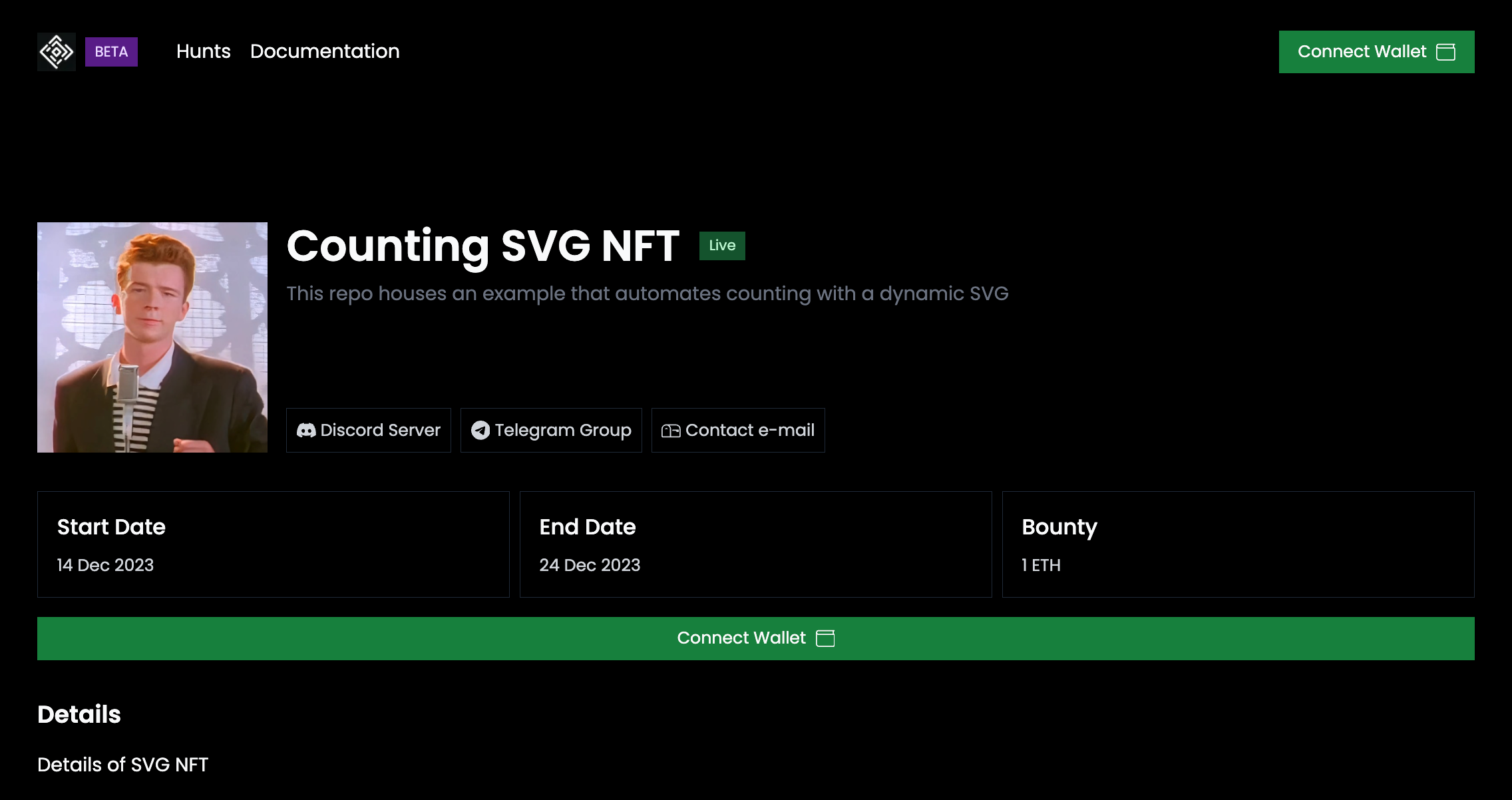
- Connect Metamask Wallet: On the chosen Hunt's page, click the "Connect Wallet" button.
- Metamask Integration: Ensure that your Metamask wallet is set up and active in your browser. The platform should detect your wallet and display your account.
- Wallet Confirmation: Confirm any prompts in Metamask to securely connect your wallet with the platform.
Step 3: GitHub Integration
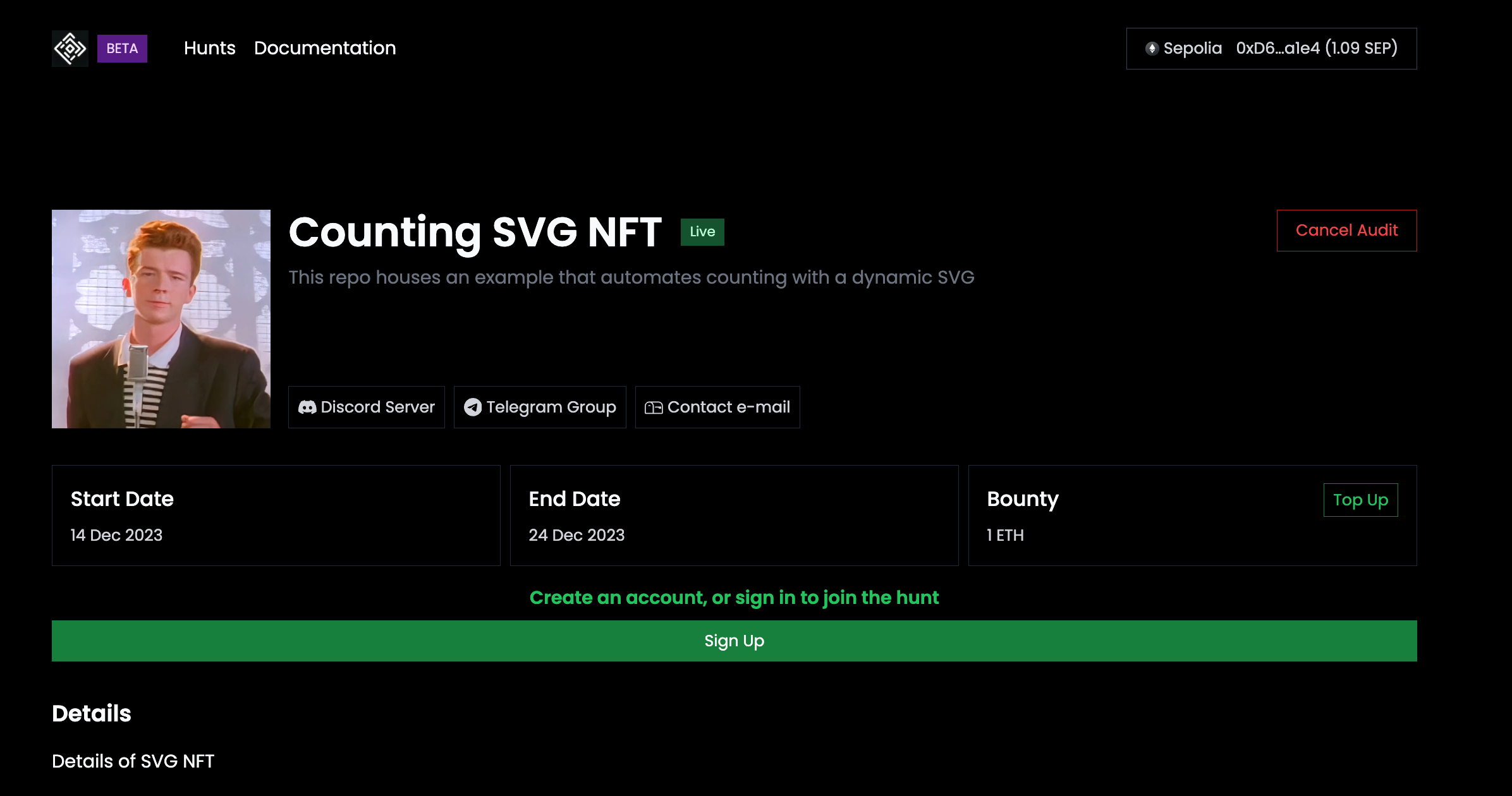
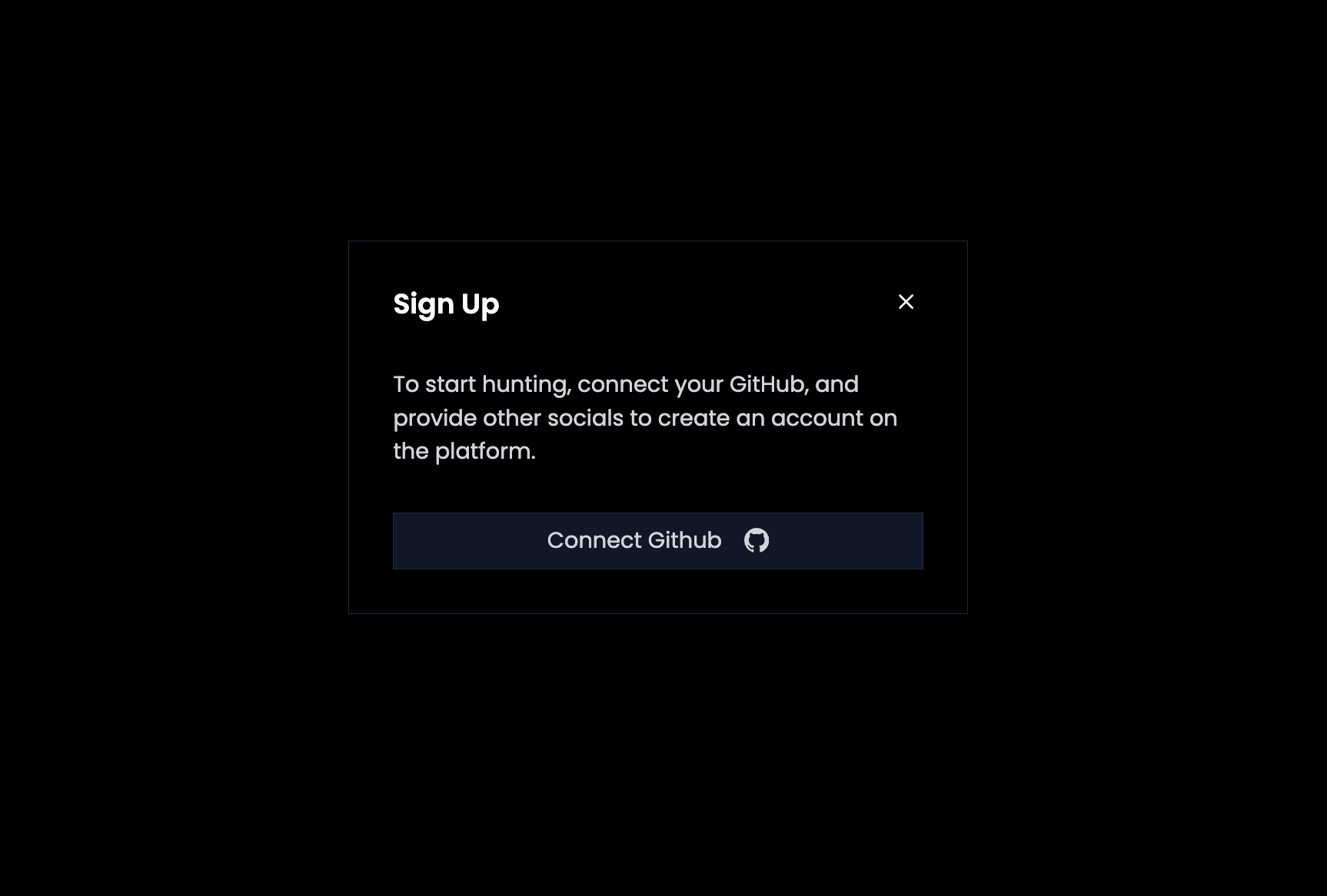
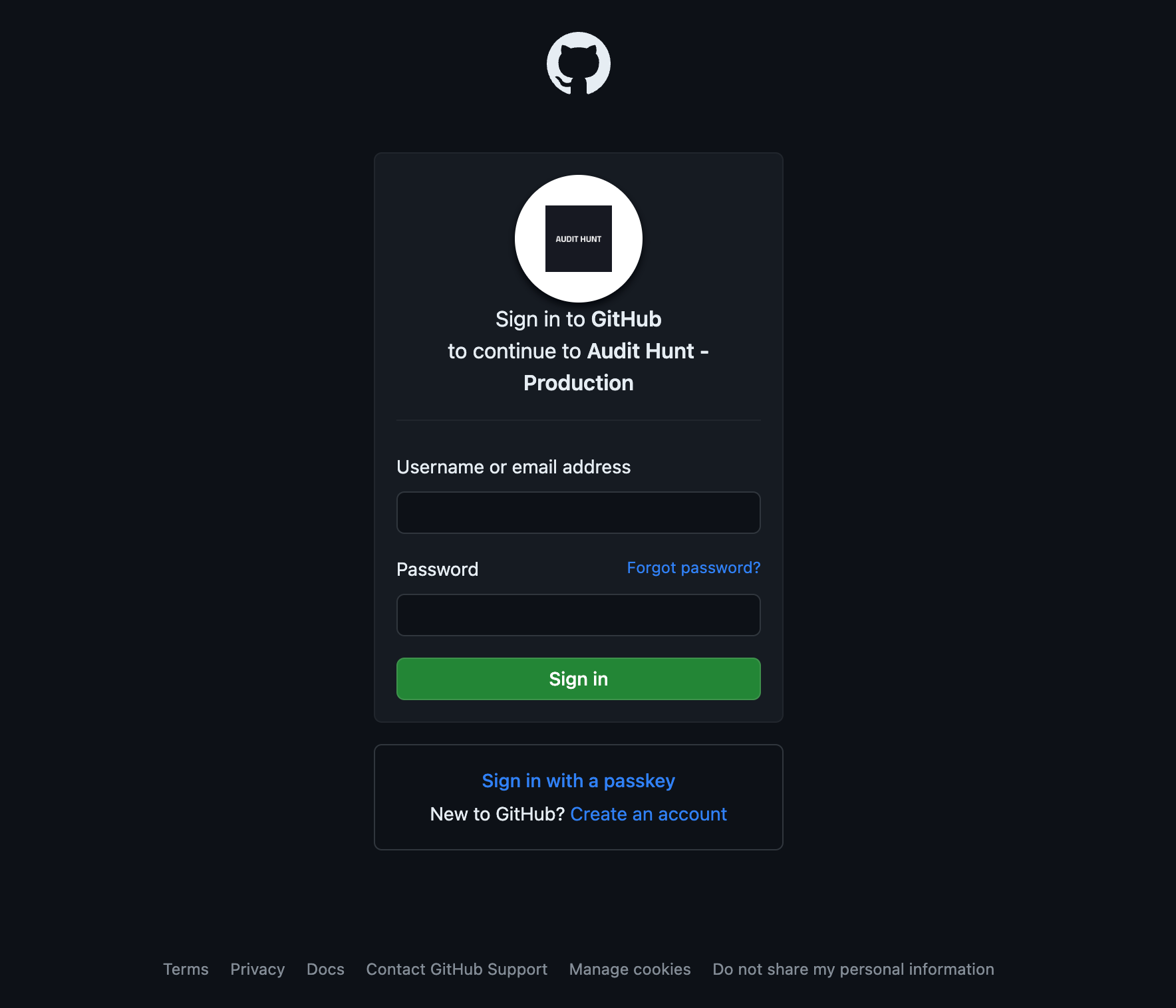
- Sign Up via GitHub: After connecting your wallet, click on the "Sign Up" button, which will redirect you to a screen allowing you to log in via GitHub.
- GitHub OAUTH2 Connection: Click on "Connect GitHub". You will be redirected to GitHub's OAUTH2 authentication page.
- Authenticate with GitHub: Enter your GitHub credentials (username and password) and authorize the Audit Hunt application as prompted.
Step 4: Join the Hunt
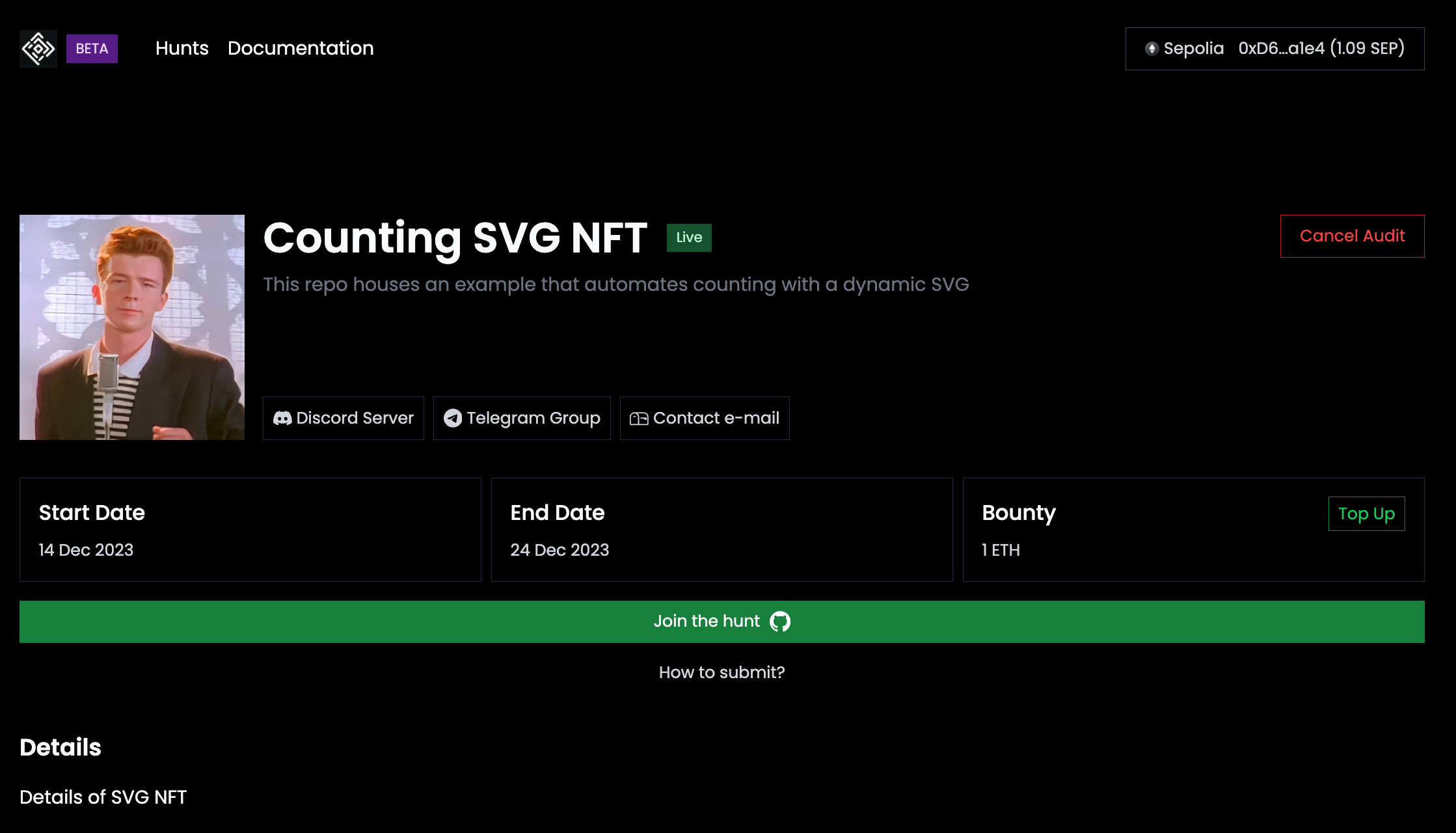
- Join the Hunt: Once successfully authenticated, you will see a "Join the Hunt" button with a GitHub icon on the Hunt page.
- Access Repository: Clicking this button will redirect you to the GitHub repository of the project you selected, where the code for auditing is located.
Step 5: Create Your Submission
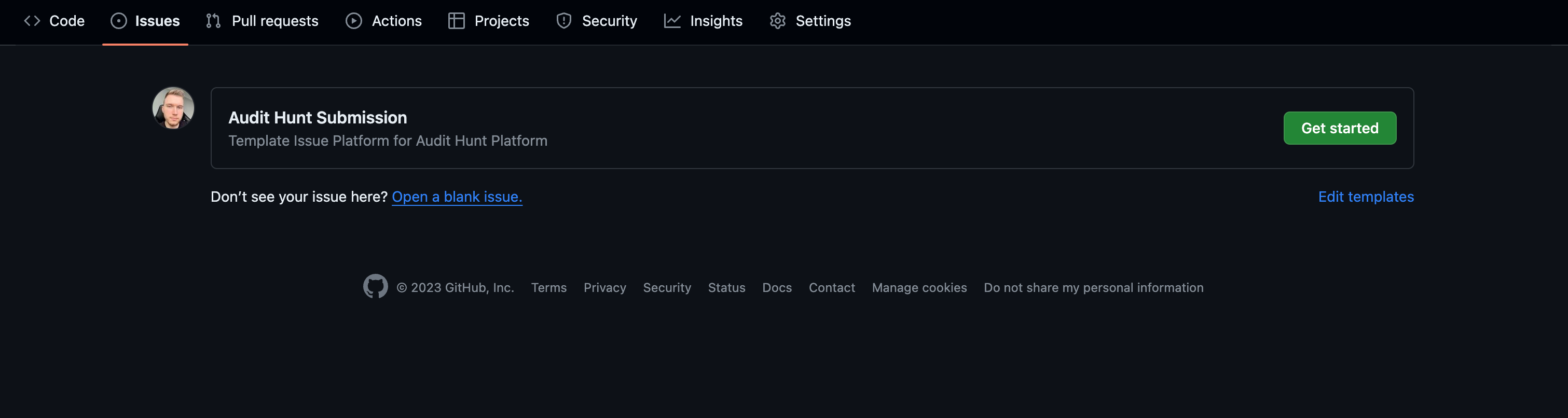
- Report an Issue: In the GitHub repository, create a new Issue to report a bug or suggest an improvement.
- Use the Template: Select the "Audit Hunt Submission" template when creating your Issue. This template is structured to guide you in providing comprehensive and standardized audit information.
- Fill in the Template: Complete the template according to the guidelines, including detailed descriptions of your findings, their implications, and suggested fixes or improvements.
Step 6: Submit and Participate
- Submit the Issue: Once you have filled out the template, submit the Issue on GitHub.
- Participation: Engage in further discussions or clarifications on GitHub as needed. Your interaction and responsiveness can enhance the auditing process.
Example of a Submitted Issue
For an example of a completed submission, refer to this filed issue on GitHub. This example will give you an idea of what a well-structured and comprehensive submission looks like.
By following these steps, you can effectively contribute to a Hunt on the Audit Hunt platform, leveraging your expertise to enhance the security and quality of blockchain projects. Remember, your submissions are not just about identifying issues but also about contributing to a collaborative community of developers and auditors.