How to submit audit request?
Launching your smart contract with the peace of mind that it's been thoroughly vetted by the developer community is crucial. By submitting an audit request on the Audit Hunt platform, you're taking a crucial step towards that assurance. Here's a step-by-step guide to help you do so:
1. Create Account in Audit Hunt Platform
Before submitting a request, ensure you're logged into the Audit Hunt platform:
- Visit the Audit Hunt homepage.
- Click on the Create Account button, located at the top-right corner.
- Authenticate your account using your wallet
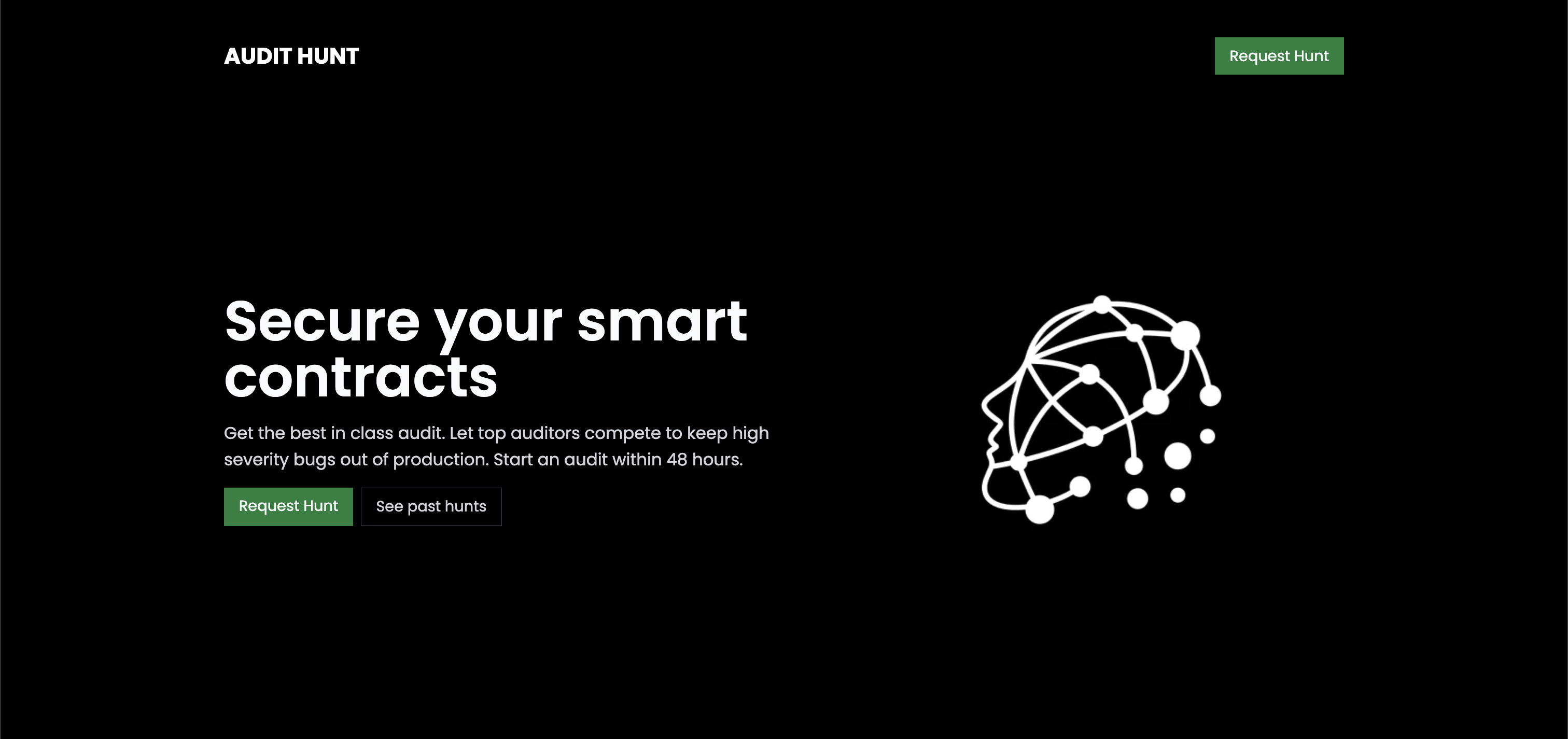
A proper connection should look like the following:
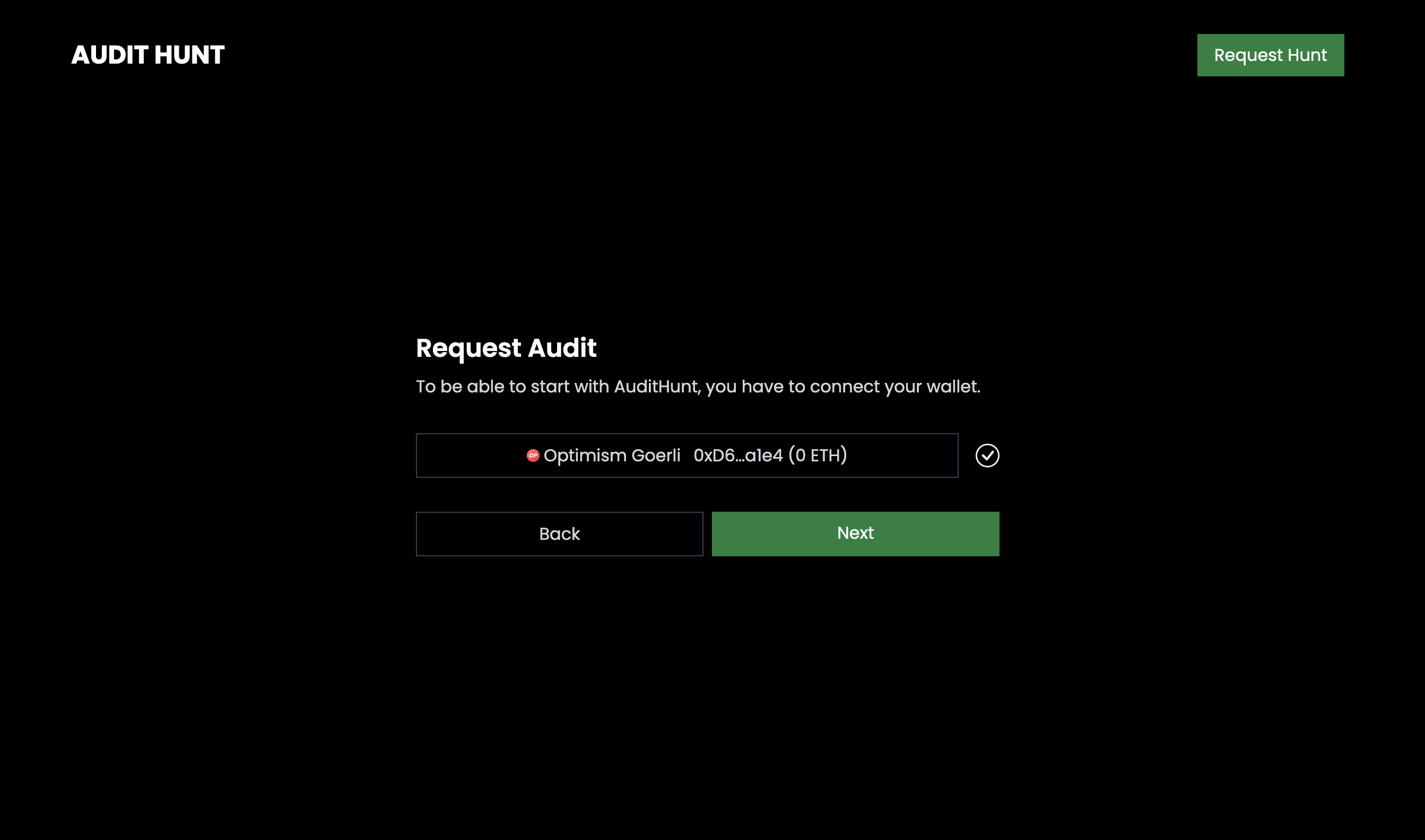
2. Access the 'Submit Audit Request' Section
Once logged in:
Press next and proceed to submit audit request.
3. Detail Your Project
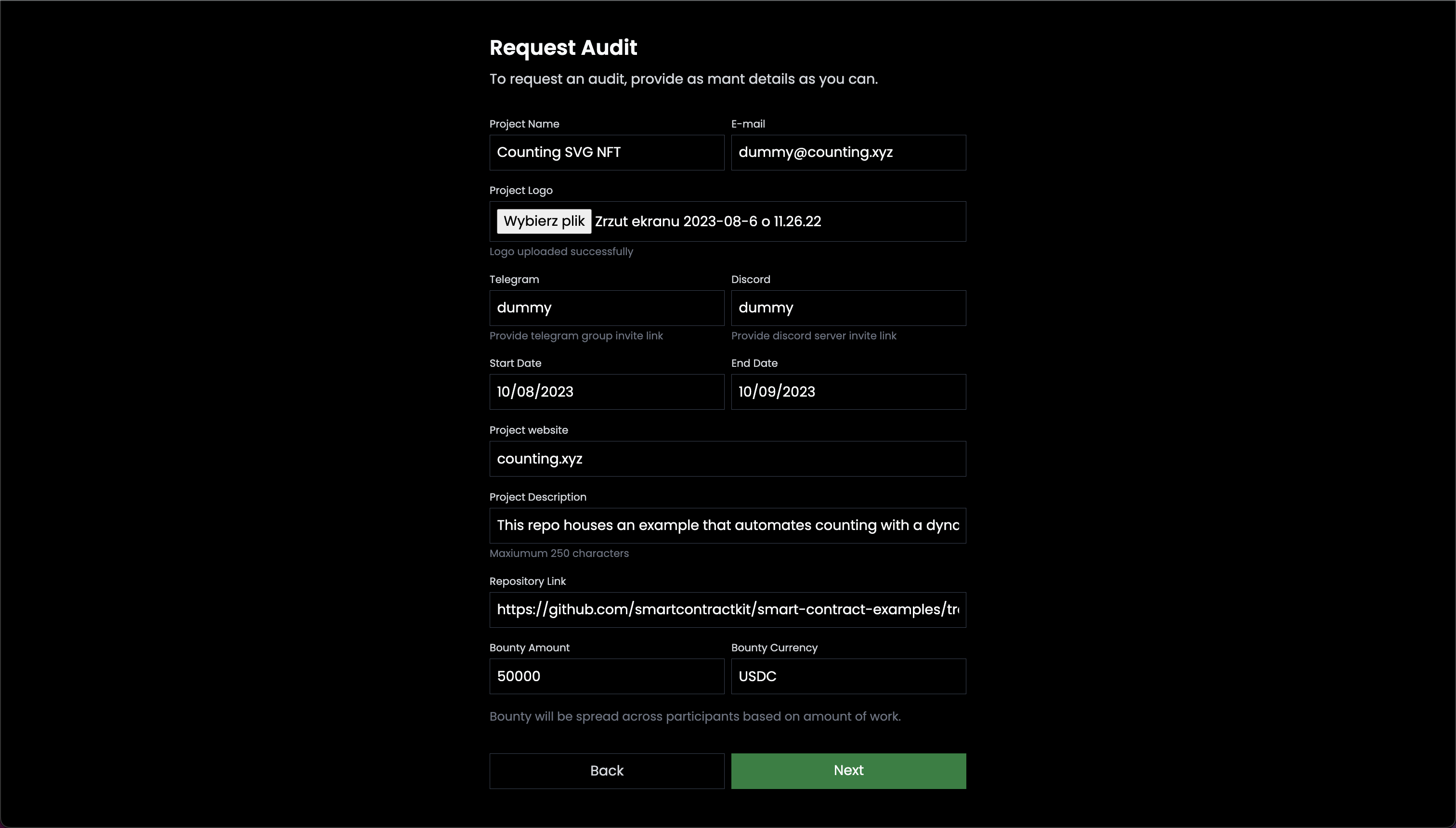
For auditors to gain a comprehensive understanding of your project:
Project Name: Provide your project or smart contract's name.
Email: email through which you can be reached
Telegram: invitation to community project on Telegram
Discord: invitation to community project on Discord
Start date and end date: Define the Audit Duration. Indicate the start and end dates for the audit. This informs contributors of the window they have to submit their findings.
Project website: Link to website of your project or README.md on Github.
Project Description: Give a succinct overview of your project, its purpose, and functionality.
GitHub Repository: Link to the GitHub repository where the source code is hosted. Ensure that the repository is set to public.
4. Set Your Bounty
Determine the bounty you're willing to offer for the audit:
Enter the desired bounty amount in USDC tokens. Ensure your connected wallet has sufficient balance. This bounty will be distributed among contributors after the audit completion.
5. Review & Submit
Thoroughly review all entered details for accuracy. Once everything appears correct, click on the Next button.
Go to the next step by pressing next.
6. Audit Details
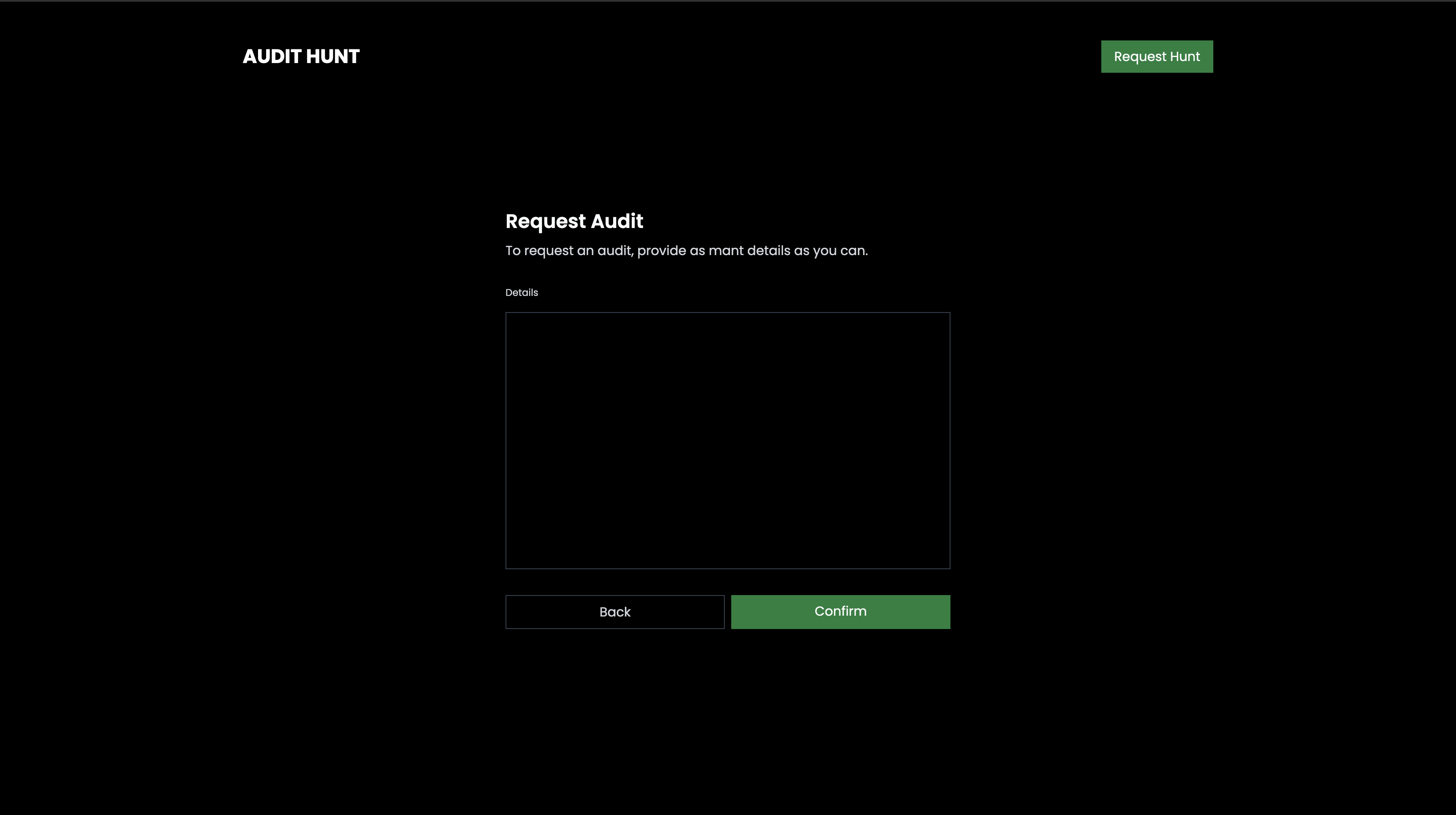
If there are certain sections or functionalities you want auditors to focus on, specify them. If there are known issues or concerns you'd like them to pay special attention to, mention them here.
This input accepts text in Markdown.
7. Await Community Engagement
After submitting:
Monitor your GitHub repository for incoming audits, feedback, and pull requests from the developer community. Engage with contributors, answer their queries, and provide clarification when required. Remember, the Audit Hunt platform thrives on the collective wisdom of the developer community. The more clear and comprehensive your request, the better the quality of audits you're likely to receive. Happy auditing!