How to approve or reject submissions?
Engaging with the developer community on the Audit Hunt platform means you will receive a plethora of feedback, suggestions, and potential fixes for your smart contract. Naturally, not all submissions will align with your project's vision or requirements. Here's a guide on how to navigate, evaluate, and either approve or reject these audit submissions:
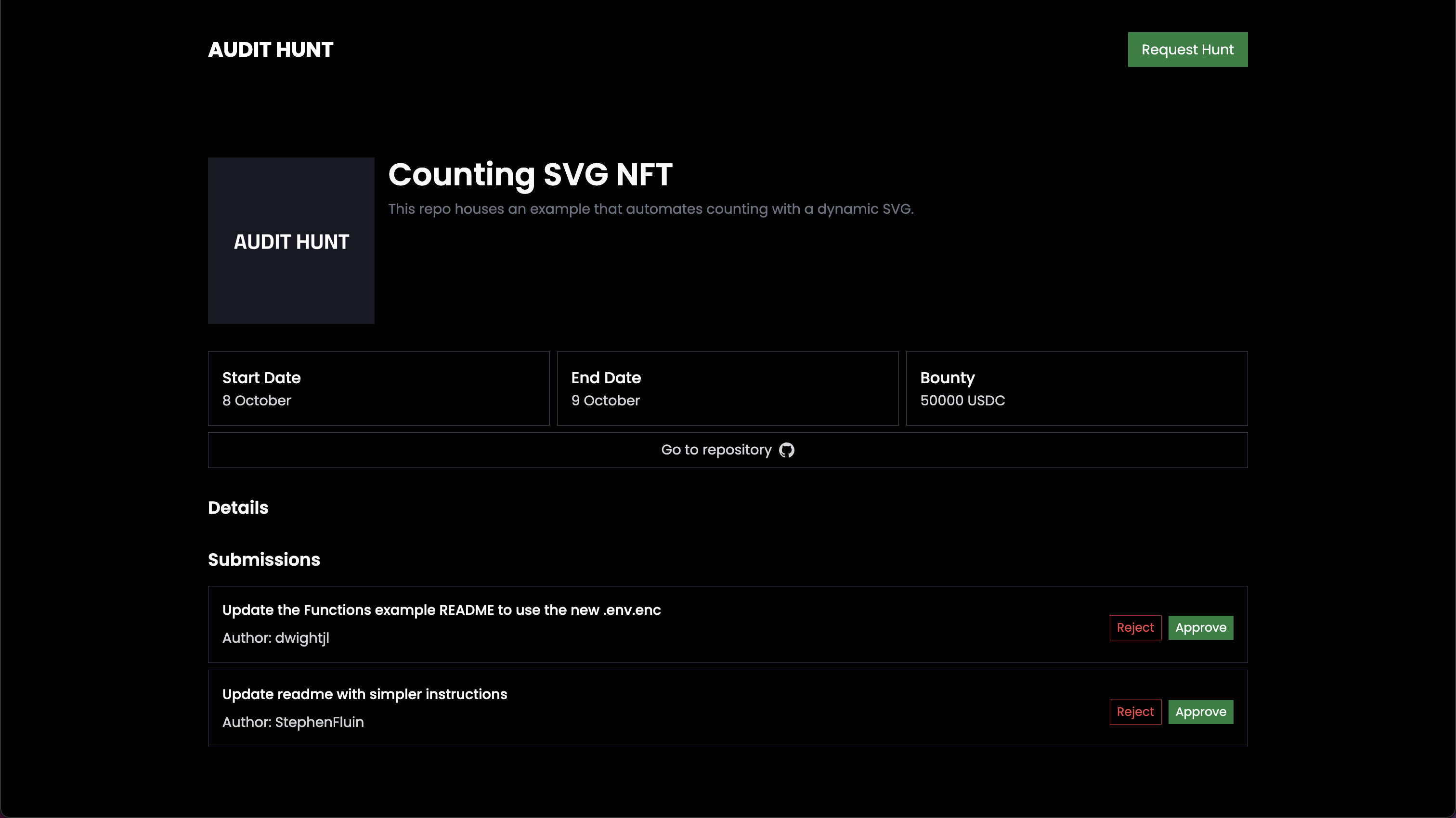
1. Log In and Access Your Audit
To review submissions:
Visit the Audit Hunt platform and log in. Navigate to your dashboard and select the relevant audit from your list of submitted requests.
2. Review Each Submission
For each audit submission:
Click on the link leading to the corresponding GitHub issue. Thoroughly read through the auditor's findings, suggested fixes, or recommendations. Examine any code snippets or pull requests attached to the issue.
3. Engage with the Auditor
If you have questions or require clarification:
Comment directly on the GitHub issue. Ask the auditor to elaborate on their findings or provide additional context. Remember to maintain a constructive tone. This promotes a healthy, collaborative environment.
4. Making a Decision
After evaluating a submission:
If you find the auditor's findings accurate and their suggestions valuable, you can approve the submission.
On the Audit Hunt platform, navigate to the specific submission and click the Approve or Accept button. On GitHub, you can merge related pull requests and close the issue with a comment thanking the auditor for their contribution.
If the submission isn't relevant, inaccurate, or doesn't meet your criteria, you can reject it. On the Audit Hunt platform, navigate to the specific submission and click the Reject button. Provide a brief reason for the rejection, so the auditor understands and can learn for future submissions. On GitHub, leave a comment explaining your reasons and close the issue without merging any related pull requests.
5. Feedback & Rating (Optional)
Enhance the quality of future audits:
If the Audit Hunt platform has a rating system, rate the auditor based on the quality of their submission. Leave feedback, whether positive or constructive, to guide auditors.